Keep Up With Current Fort Wayne
Save On Your Mobile Device
Want fast access to what's going on in Fort Wayne? Save a bookmark to Current on your mobile device! Follow the instructions below for Apple iOS and Google Android devices.
Apple iOS Devices (Safari Browser)
- On your device, open the standard browser (Safari).
- Go to CurrentFortWayne.com
- At the bottom of the browser, tap the Share button (A)
- In the popup menu, scroll until you locate the Add to Home Screen button (B)
- Tap Add to Home Screen and save a bookmark for Current. (You may choose to rename it before you save)
- The next time you need to find out what's going on, look for the Current Icon:

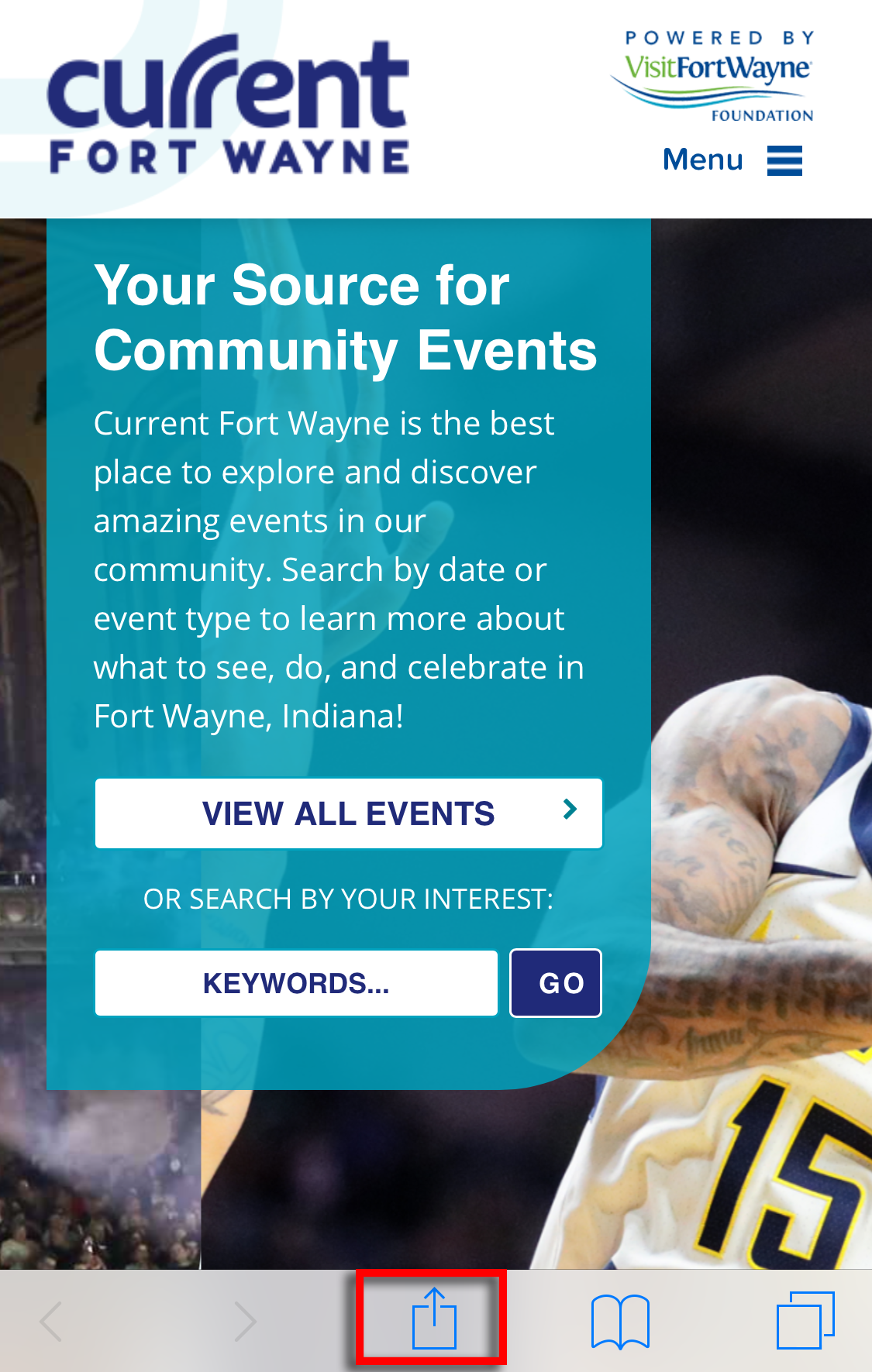
A: iOS Share button
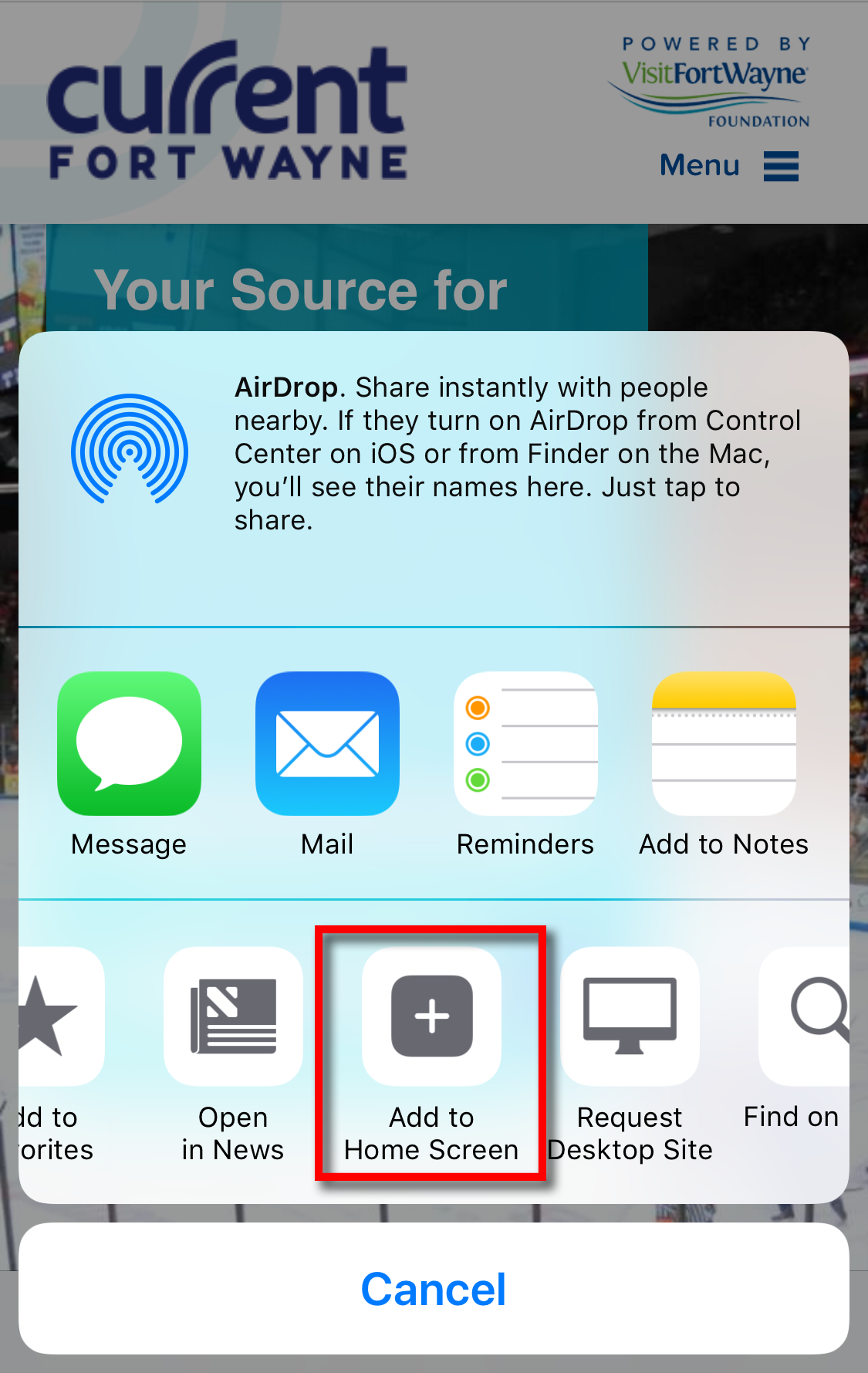
B: iOS Add to Home Screen button
Google Android Devices (Chrome Browser)
- On your device, open the standard browser (Chrome).
- Go to CurrentFortWayne.com
- At the top of your browser, tap the Menu Icon (C)
- In the popup menu, scroll until you locate the Add to Home screen option (D)
- Tap Add to Home Screen and save a bookmark for Current. (You may choose to rename it before you save)
- The next time you need to find out what's going on, look for the Current Icon:

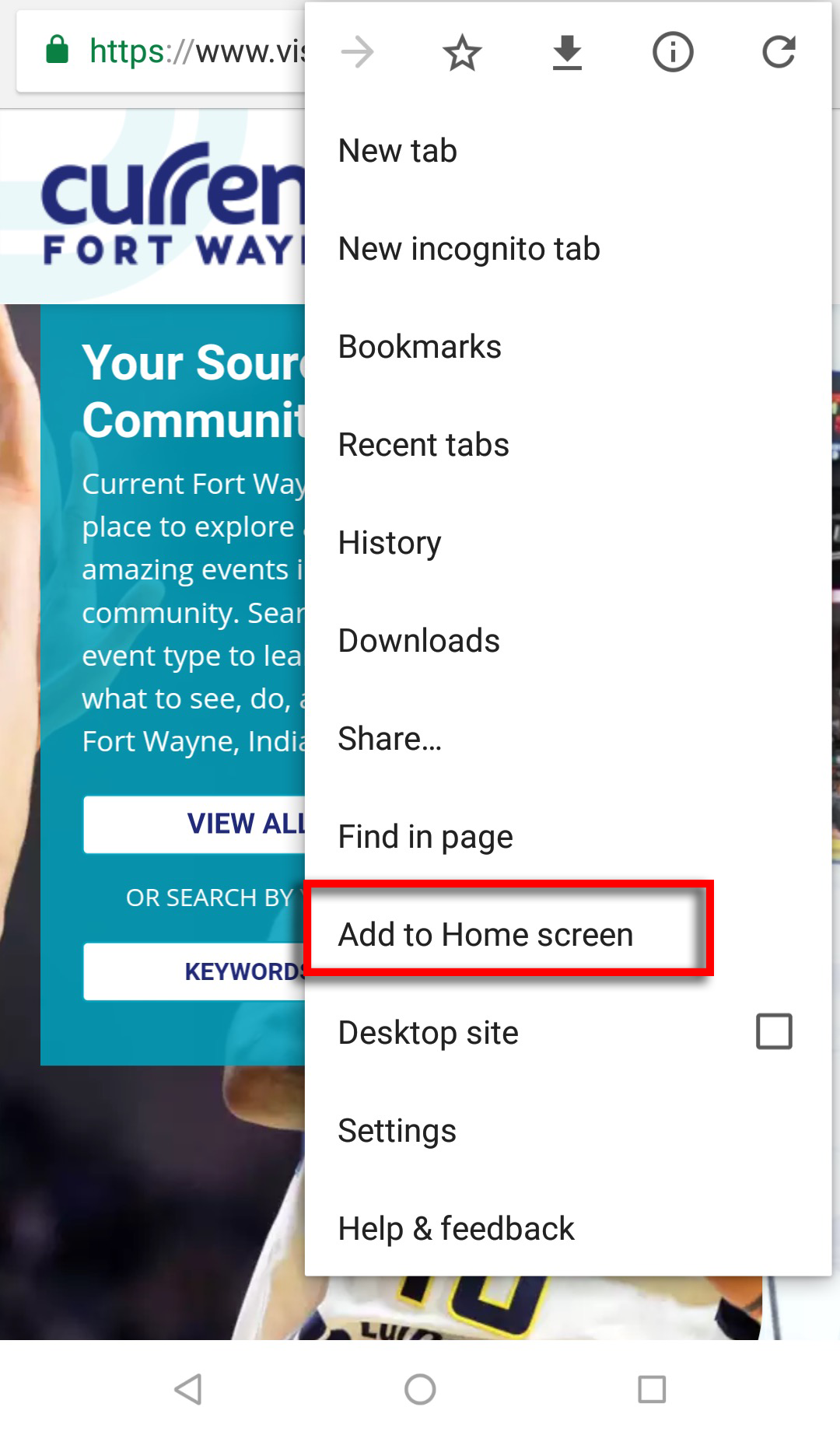
D: Android Add to Home screen option
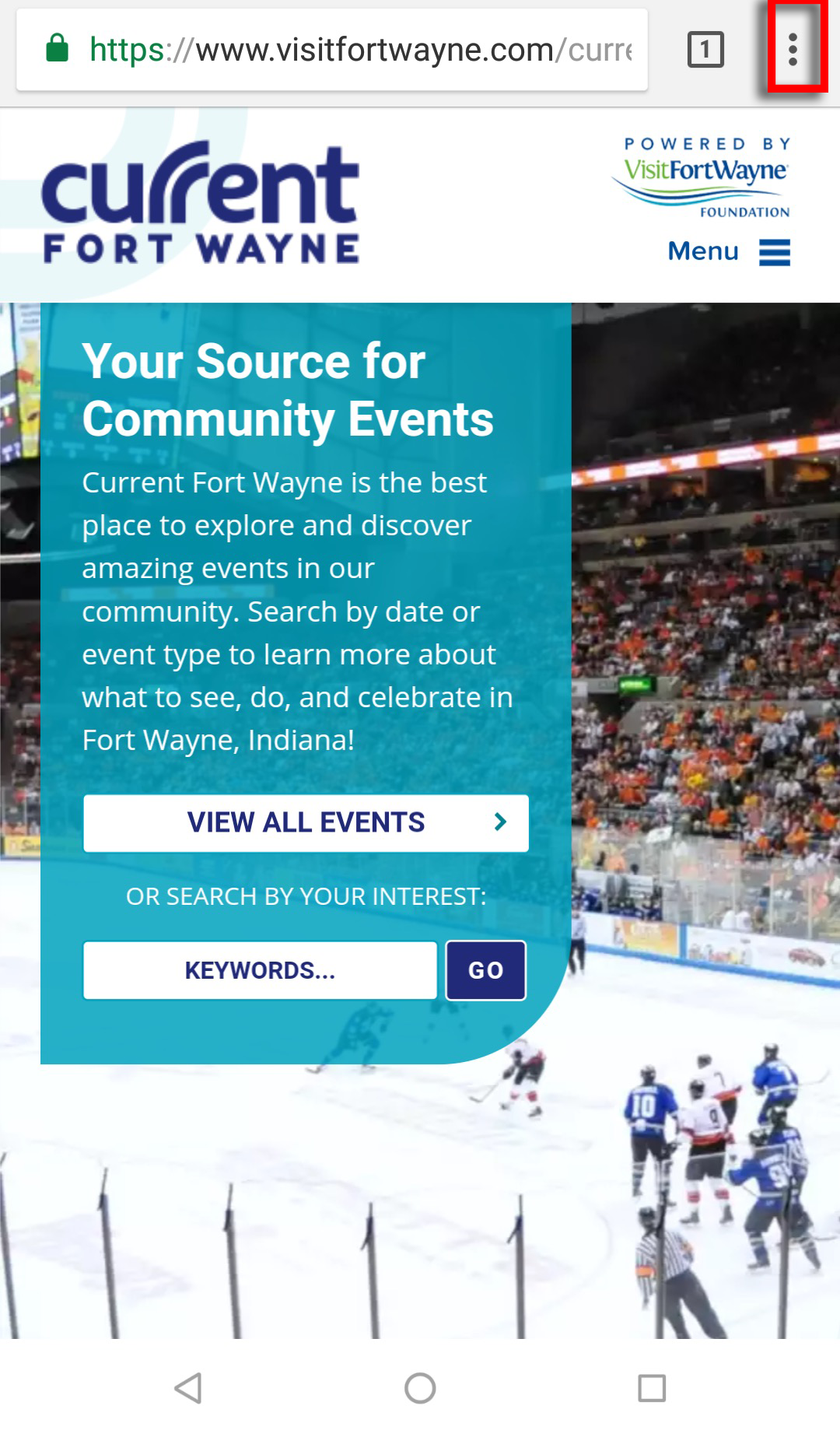
C: Android Browser Menu Icon
